- You have no items in your shopping cart
- Continue Shopping
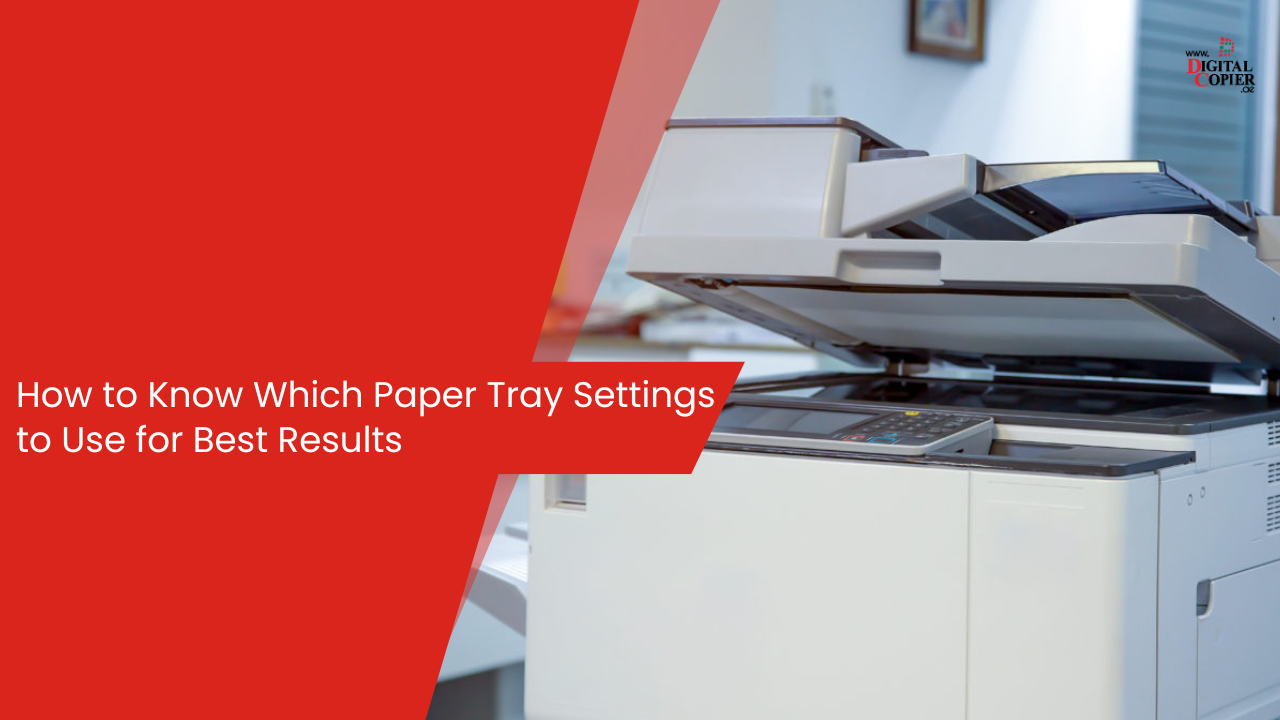
Printing off the wrong tray or using the wrong settings can lead to paper jams, skewed prints, and wastefulness. Learn How to Know Which Paper Tray Settings to Use for Best Results ,In a small office or even when using affordable rental printers in Abu Dhabi, you would be able to save much time as well as ensure high-quality prints if you understand how to set trays.
Why Paper Tray Settings Matter
Printers are prepared for printing various types of paper—ordinary office sheets, envelopes, labels, or specialty stock. Each tray can be set up for a specific type of paper. The wrong tray may cause uneven printing, jamming, and even expensive repairs. For enterprises that often print, poor management of paper trays can result in unwanted expenses. If you’ve ever asked yourself 5 signs your office printer is costing you more than it should, one of the underlying reasons might be incorrect tray usage.
How to Identify the Right Tray for Your Print Job
Check Paper Size and Type: Prior to printing, check the paper type and size required. Most printers enable you to choose paper settings within the printer menu. Placing a small, thicker, or specialty paper in the incorrect tray may produce feeding problems.
Follow the Manufacturer’s Guide: Printer guides usually have explicit directives on how to use a certain tray for a particular paper type. Where you use a rented printer, this is especially crucial to prevent maintenance charges.
Label and Organize Trays: Most contemporary printers have more than one tray with default paper types printed on it. Set printer software settings to correspond to the content of each tray. It helps facilitate smooth printing in shared office situations where several people depend on the printer.
Consider Print Volume: High-volume print jobs work best when the tray with the largest capacity is used. This reduces interruptions and refills, improving efficiency for the entire office.
Common Signs of Tray Misconfiguration
Even with careful setup, problems can occur. Watch for:
- Frequent paper jams.
- Misaligned or skewed prints.
- Printer warnings about incorrect paper size despite correct tray placement.
- Ink smudges or inconsistent printing.
Addressing these problems from the outset can actually save you a lot of time as well as money. Coupling this awareness with frequent printer maintenance in Dubai for offices will allow your devices to function smoothly and last longer
Managing Ink Levels
Optimal tray settings are only a portion of effective printing. Ink shortage in the middle of a job can waste papers and result in downtime. Understanding How to Know When Your Printer Ink is Running Low is the best way to avoid frustrating interruptions and maintain your printing operation uninterrupted.
The majority of printers are preinstalled with notifications or software alerts that enable you to monitor ink levels, which makes it much more convenient to remain ahead of shortages.
Advantages of Using Rental Printers
For Abu Dhabi or Dubai businesses, using cheap rental printers is an intelligent decision. Pre-configured trays and maintenance assistance are usually included in these rental printers, which prevent tray misconfigurations and maintain limited downtime. In addition, they provide the flexibility that companies require, particularly when those hectic seasons approach and print demands are at their peak.
Tips for Optimal Paper Tray Use
Refill Trays Regularly: Avoid trays from going completely dry to avoid paper feeding problems.
Store Paper Correctly:Store paper flat and dry to minimize jams and preserve print quality.
Store Paper Properly:Keep paper flat and dry to reduce jams and maintain print quality.
Assign Trays for Special Tasks: Put aside trays for labels, envelopes, or specialty paper to increase productivity.
Schedule Professional Maintenance:Trays, rollers, and other components are ensured to function properly by regular checks, e.g., of printer maintenance in Dubai for office.
Conclusion
Whether or not to employ paper trays is a minor detail at best, but it has significant effects on the quality of your prints, overall productivity, and even your office finances. By following these suggestions, keeping track of ink levels, and leasing options or professional service, your office can prevent issues and print crisp, professional-quality documents.
From startup small businesses to large offices, a keen eye to paper tray alignment can save time, reduce waste, and maximize the productivity of your office as a whole.




